How to Adjust Brightness by Schedule Table Using Ledset
Linsn LED screen control system allows you to set the brightness of LED screen at specific time by schedule table.
Step 1
Run Linsn's software LEDSet on the computer
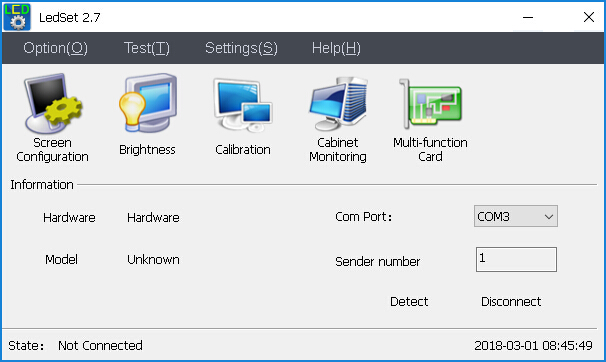
Step 2
Click “Settings” on toolbar of LEDSet, and then select “Schedule Table”
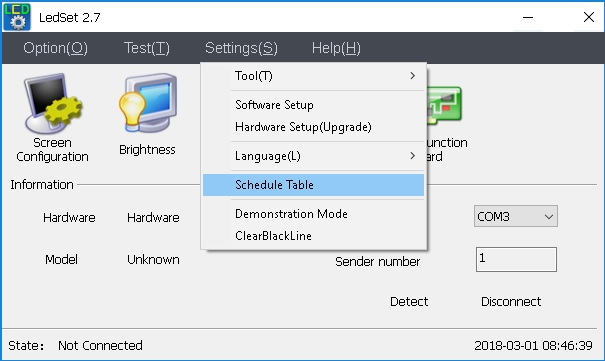
Step 3
Enable “Schedule Table”, and then click “add” to start your schedule setup
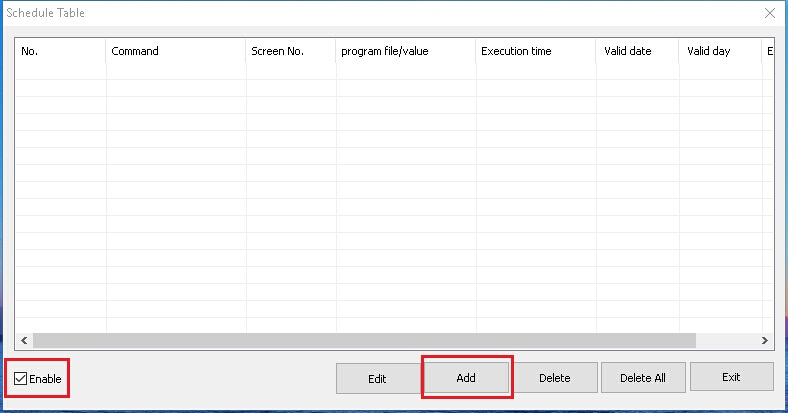
Step 4
Choose “Adjust LED Screen Brightness” option in command list, and then set up “time”, “brightness” and “date” etc
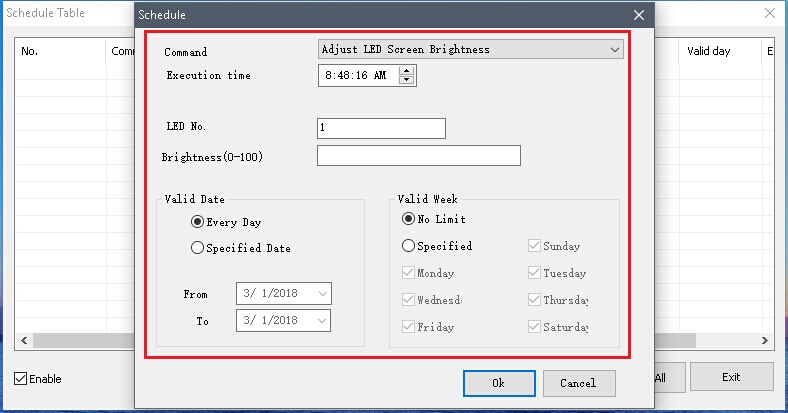
Execution time: execution time to adjust brightness
Brightness (0-100): brightness level that the screen needs to be adjust
Valid date: valid date to run the schedule
Step 5
Back to schedule table interface, you’ll see the list and information of schedule is there, now you finish the schedule setup, click “Exit”, and software will running the schedule automatically.
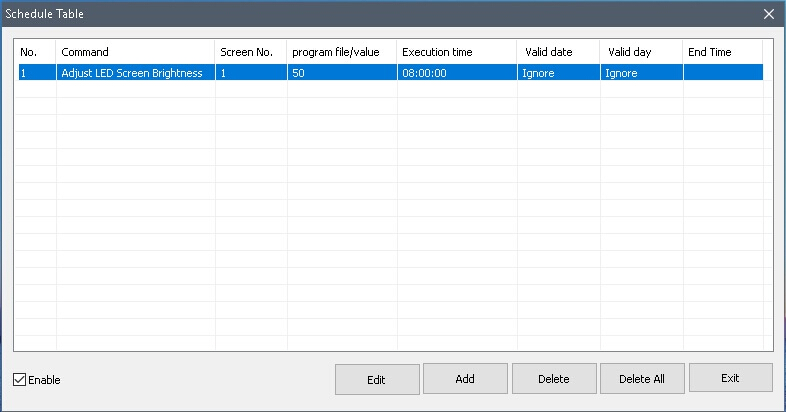
You can also use Linsn's multifunction board to adjust brightness automatically, for more information, please contact Linsn's team.